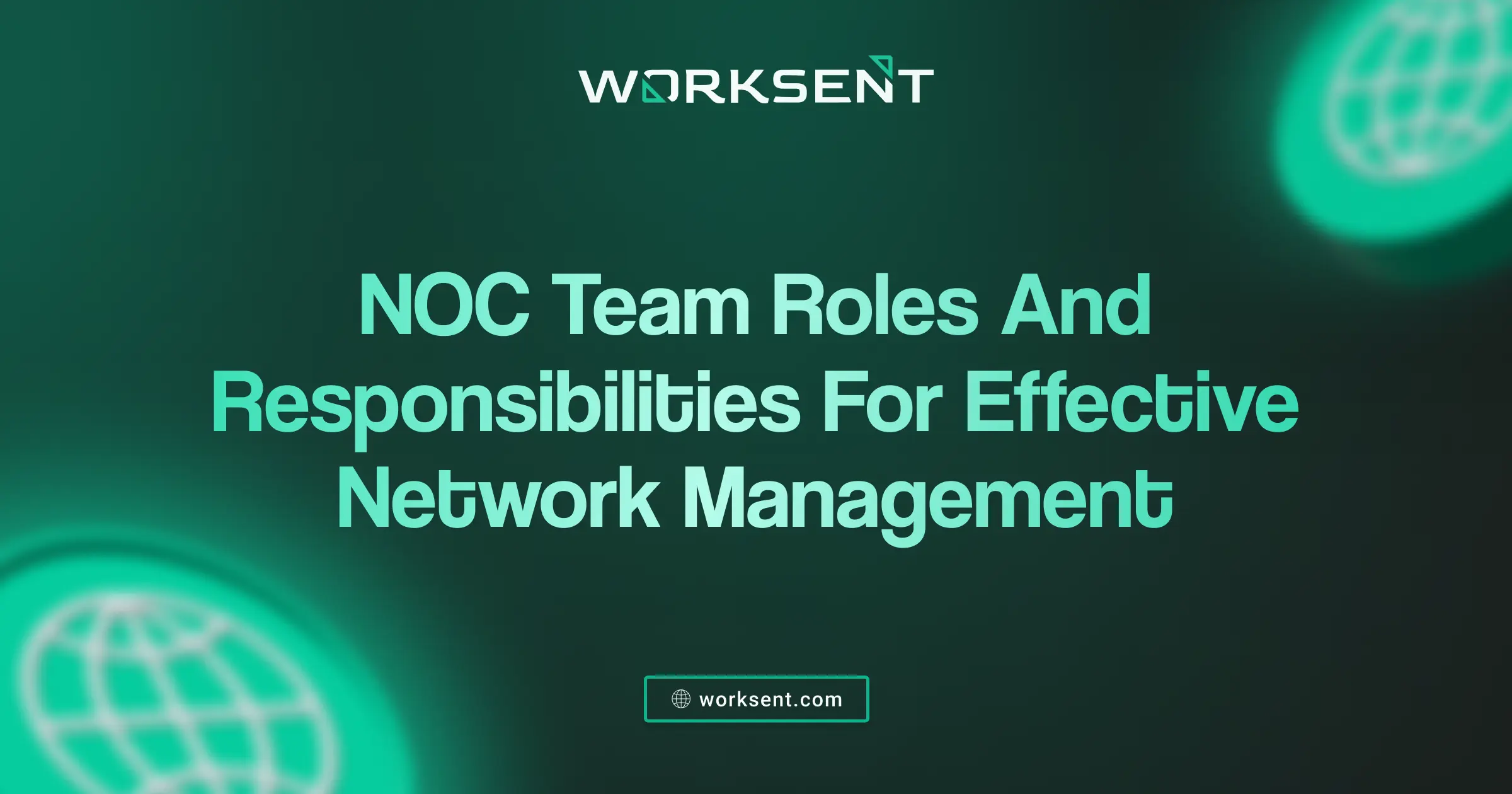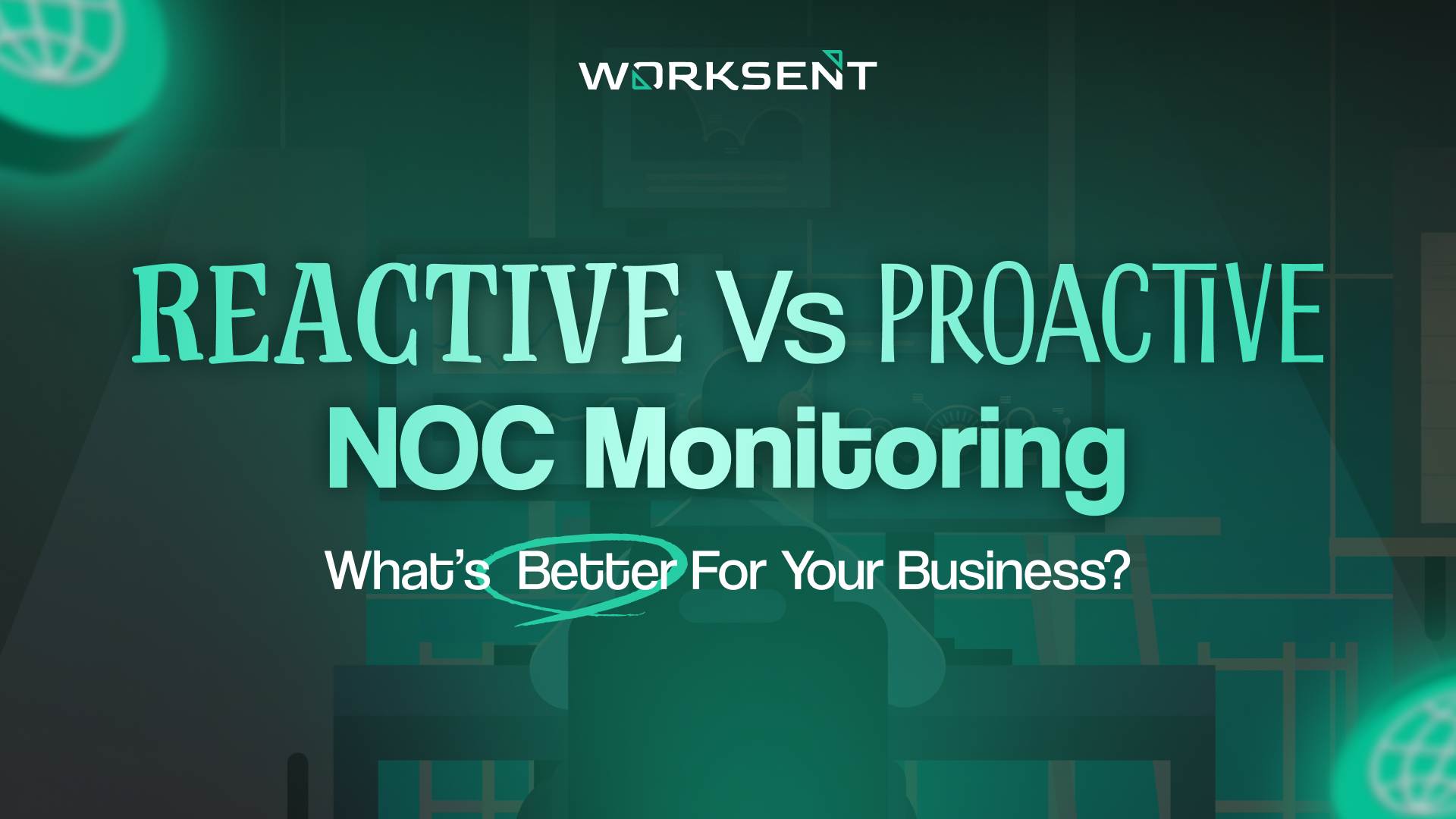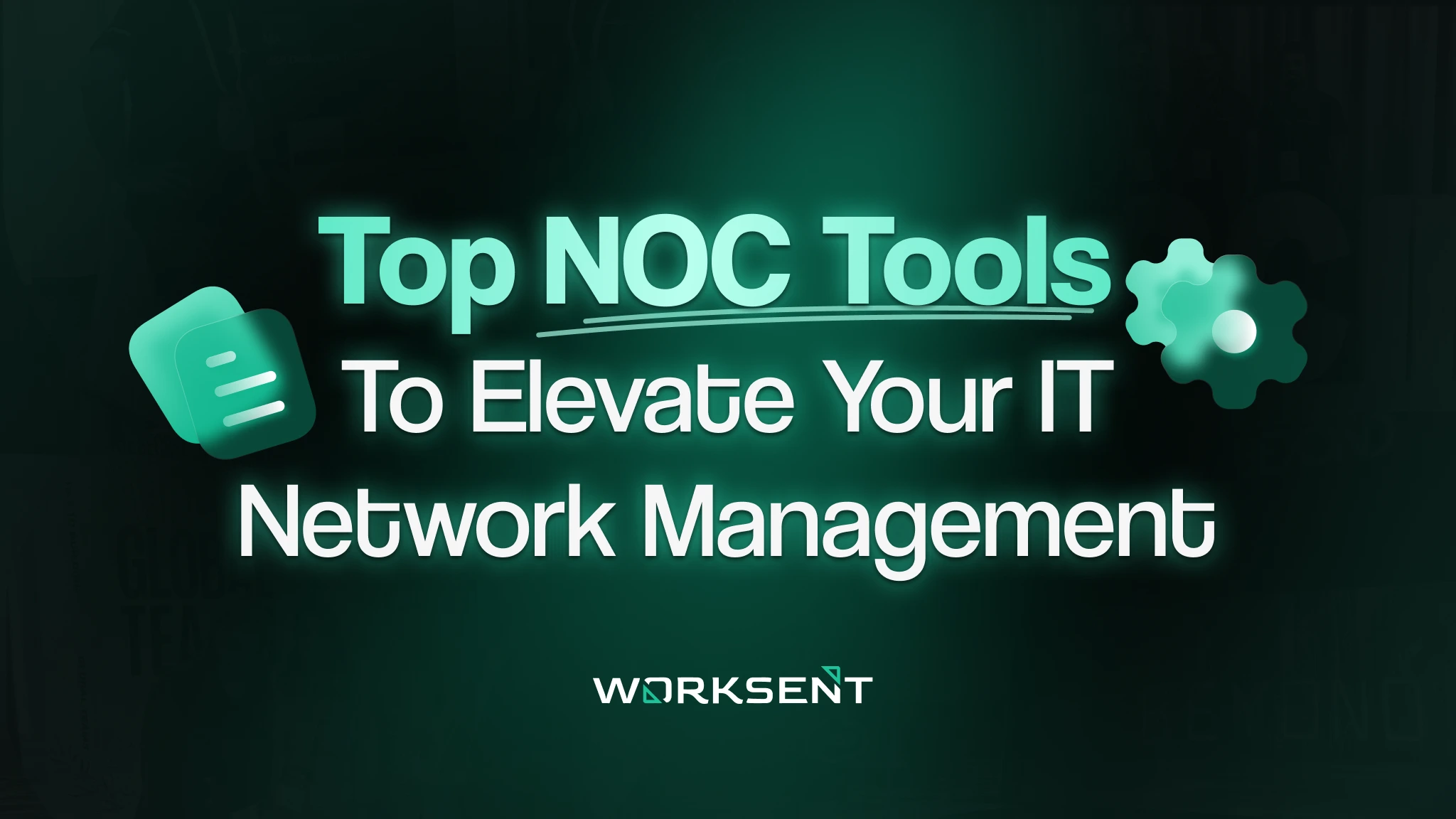
Sunny Nikhil
Top NOC Monitoring Tools In 2025 to Elevate Your IT Network Management
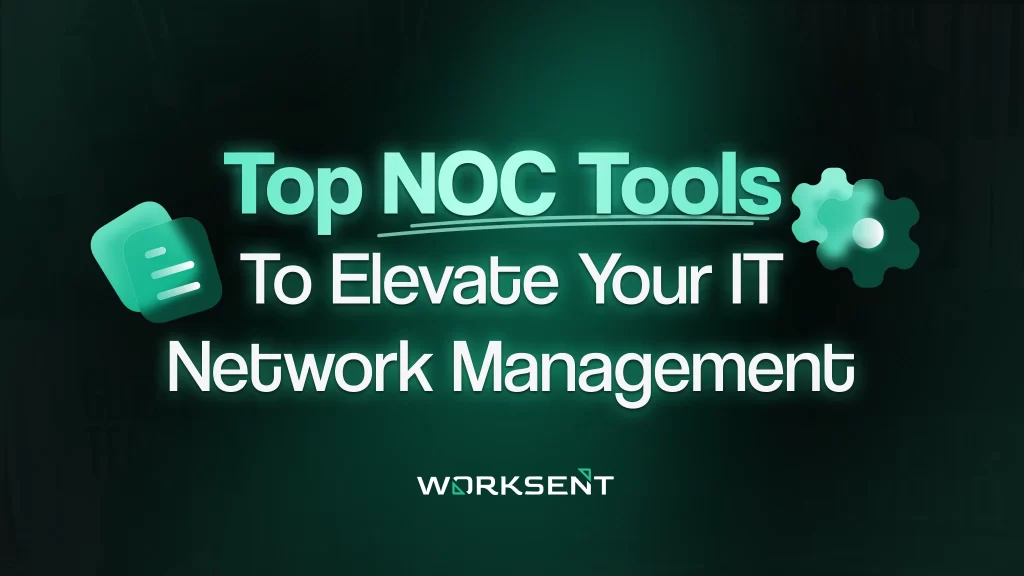
Table of Contents
ToggleOrganizations cannot run without a functional and smooth operational interface that enables their work processes to flow uninterrupted. Since not every company needs a full-fledged IT team, MSPs come to their rescue with their NOC services.
NOC tools that streamline their work are the basis that engineers use to ensure work is done with minimal downtime. But let us give you a gist of what we’re talking about and discover the top 10 NOC tools that will elevate your IT network management in 2025.
NOC services are a set of IT management services that focus on monitoring, managing, and maintaining the health, performance, and security of an organization’s IT ecosystem.
It acts as a centralized hub where IT professionals oversee network activities, troubleshoot issues, and ensure uptime and optimal performance. So, every organization’s essential toolkit for functional day-to-day activities starts with having a strong NOC team.
Best NOC Monitoring Tools To Up Your Game
Looking of the top NOC tools in 2025, here is the list of best NOC tools revolutionizing IT management.

- PRTG
- Logic Monitor
- Solar Winds
- Ninja One
- Atera
- Datto
- Connect Wise
- ServiceNow
- Jira Ticketing Software
- Microsoft Teams
- Slack
Networking Monitoring Tools
Network monitoring is exactly what it states: constantly surveying networks, IT connections, and cloud environments. However, manually doing this can be a demanding job, and thus, the discovery of advanced tools and technologies has made this task efficient and effective in avoiding security risks and operational downtime. These are some of the popular tools used to aid NOC services.
1.PRTG
PRTG network monitoring introduced by Paessler is a centralized monitoring tool that enables an overall view of the IT infrastructure.

These are also installed on-premises and thus, organizations have as much control over it as the MSPs. This brilliant tool offers high flexibility and easy scalability for IT, OT, and IoT infrastructures.
G2 rating– 4.6/5
| Key Features | Pricing |
| Customizable reporting system for different purposes and formats. | Starts from $2,149 for small environments to $17,899 for larger ones. |
| Visualization of options such as dashboards and network maps. | |
| PRTG supports private, hybrid, and public cloud networks. |
2. Logic Monitor
In a world where AI is integrated into every technology, Logic Monitor is one of its pioneers in network monitoring through their cloud-centric capabilities and resources. They monitor the health and the IT environment of a user through their single unified platform.

For quicker and better performance, Logic monitor’s NMS provides real-time analysis of the networks and provides accurate data to work on. MSPs who handle the networks of their clients incorporate Logic Monitor for seamless solutions and reliable information to deliver.
G2 rating– 4.5/5
| Key Features | Pricing |
| Integrated with AIOps that use machine learning to identify critical problems and filter false alerts. | Prices start at $2.50 and max out at $22. They are based on your needs and the periods it’s used. |
| Real-time anomaly detection based on logs. | |
| Provides performance metrics and root cause analytics. | |
| Forecasting features for necessary insights. |
3. Solarwinds
Solarwinds is quite a common yet futuristic tool that most organizations use to manage and monitor their networks.
 One of Solarwinds’ core advantages lies in its ability to protect and safeguard an organization’s data within its four walls, risking no leakage to an external source when the access is managed appropriately. Their easy-to-use and comprehensive tool is designed to address performance monitoring issues effectively.
One of Solarwinds’ core advantages lies in its ability to protect and safeguard an organization’s data within its four walls, risking no leakage to an external source when the access is managed appropriately. Their easy-to-use and comprehensive tool is designed to address performance monitoring issues effectively.
G2 rating– 4.3/5
| Key Features | Pricing |
| Can detect crashes and troubles before the application goes live. | The pricing for essentials starts at $39, with customizable options available for up to $99. |
| Keeps track and record of resource usage. | |
| Offers intelligent alerts wherein users can narrow down the root cause of issues. | |
| Supports both on-premises systems and cloud networks seamlessly. |
Remote Monitoring and Management Tools
Remote access to systems and networks for a smooth flow of operations is an idea that originated out of convenience and cleverness. With the switch in work modes and differences in time zones, downtimes experienced at any system can be hard to fix directly.
RMM tools enable IT teams and MSPs that handle the NOC services of an organization to access their networks from anywhere around the world and streamline performance gaps that need to be fixed. Additionally, they enable proactive network monitoring and management to diagnose and troubleshoot issues before they arise.
4. NinjaOne
NinjaOne is one of the most common RMM tools that automate endpoint management and security. This multi-benefit tools offer a range of features and solutions making it quite the buzz that is.

Some of these are monitoring & alerting, automated patching, secure remote access, endpoint task automation, auto-remediation, mobile management, and more. NinjaOne ensures to alert technicians when an issue is detected. It is designed and programmed to elevate client experience and ease engineers’ tasks.
G2 rating– 4.7/5
| Key Features | Pricing |
| Their security features cover several benefits like RBAC, managed AV, device approvals, encryption, and password management. | Pricing depends on the customer’s needs. Since NinjaOne is a superior product, it can be an expensive yet worthful price to pay. |
| Automating functions like patch management, third-party software updates, and security scans. | |
| Real-time dashboards and historical data analysis make reporting easier. |
5. N-central RMM
A remote monitoring tool powered by N-able, N-central is installed on MSPs’ customers’ endpoints. It is used to discover IT assets, manage networks, and monitor them proactively.

For complex needs and networks, MSPs will require a competitive and cutting-edge tool that N-central delivers. They manage thousands of devices, providing MSPs and organizations regular control over their performance.
G2 rating– 4.3/5
| Key Features | Pricing |
| Excellent AI elements that streamline and rectify some tasks easing the burden on the engineer. | Prices are undisclosed but from reviews, it can be over the budget yet a powerful and efficient tool for a business. |
| Protects devices and networks from malware by using behavioral analysis, scanning network traffic, and employing additional methods. |
6. Atera
Instead of finding multiple tools to get every RMM job done, Atera offers it all that simplifies the job and ensures all of the client’s needs are met.

It’s not only remotely managing and proactively monitoring, but also provides helpdesk services, ticketing, network discovery, patch management, and remote access.
G2 rating– 4.6/5
| Key Features | Pricing |
| Real-time monitoring, detection, and alerts are made for better support. | Starts at $149 for professionals, and $189 for experts which is the most popular and varies for enterprises. |
| Manual tasks are automated for ease and efficiency. | |
| Establishes structured processes to improve collaboration, enhance customer service, and increase efficiency. |
7. Datto
Datto RMM is for organizations that seek for efficiency, reliability, and scalability. It is designed to aid engineers in mundane routine tasks by automating most of them like patch management, software deployment, and system maintenance.

This advantage is directed to minimize workloads and human errors while streamlining operations and improving performance. Furthermore, Datto RMM is made for businesses that wish to scale and accommodate the growth simultaneously.
G2 rating– 4.5/5
| Key Features | Pricing |
| Better scalability as it’s 100% cloud-based. | Prices are customizable as per people’s needs and requirements. |
| Advanced software management offers users an expanse of application benefits to deal with software threats. | |
| Admins can control when, where, and how automated tasks are performed. |
Also Read: Reactive Vs Proactive NOC Monitoring
Ticketing Tools
For every issue reported, raised, and resolved, there must be a tool that documents it. Ticketing tools are thus put in place that not only document but also track every progress in an issue until its completion.
Under NOC services, this tool proves essential as every growing organization will inevitably face technical downtime. To mitigate this, having a tracking tool to manage tickets provides long-term benefits.
8. ConnectWise
Amongst the plethora of tools that ConnectWise provides, ticketing is one that is popularly used by MSPs and organizations for documenting the concerns raised and resolved.

From a simple chat to complex issues, ConnectWise’s ticketing software efficiently handles and clarifies them to the easiness of the engineer. Through this single point of information, you get access to a comprehensive platform of all the tickets made, pending, and resolved.
G2 rating– 4.1/5
| Key Features | Pricing |
| Customers and agents can file tickets effortlessly on this interface. | Pricing is divided among three heads namely: basic, standard, and premium. |
| Monitors and ensures responses meet SLA criteria. | |
| Advanced and clear reporting and auditing features. |
9. ServiceNow
An elaborate and inclusive ticketing tool made for the convenience of engineers. This cloud-based platform is designed to help organizations manage their IT problems and incidents.

Servicenow provide omnichannel support which facilitates engineers to receive and manage tickets from multiple sources. They also offer AI-powered automation that reduces the burden of those working with the tickets.
G2 rating– 4.4/5
| Key Features | Pricing |
| Automates incident management, workflow processes, and offers predictive intelligence to resolve several concerns. | They offer custom prices to enterprises. |
| Categorize the management of tools for efficiency. | |
| Can be integrated with other enterprise systems as well. |
10. Jira Ticketing Software
This is one of the most powerful ticketing tools used for project management, issue tracking, and workflow automation. IT teams can create, assign, and prioritize tickets efficiently among their engineers to ensure thorough ticket management.

Jira is also easy to set up and use making it an MSP’s go-to tool to organize their clients’ concerns and cultivate safe working networks and systems at all times.
G2 rating– 4.3/5
| Key Features | Pricing |
| Create, organize, and track tickets and support queries. | The prices are variable depending on the services availed. From free packages to $44.27 for premium plans. |
| Project management through collaboration and real-time tracking. |
Communication and Escalation
By equipping knowledge on an issue or task, communicating with the appropriate personnel or MSP can ensure the right persons are aware of the situation and can help you out in that decision-making process at the of the day. Even for communication, tools play a vital role.
11. Microsoft Teams
Microsoft Teams offers a comprehensive, clean, and distinguishable feature for effective communication and escalation of concerns.

It is designed to streamline team interactions and enhance productivity. Within this tool you can combine chat, video conferencing, file sharing, and integration with other Microsoft 365 tools, creating a centralized hub for workplace communication.
G2 rating– 4.3/5
| Key Features | Pricing |
| Unified communication tools that support chat, calls, screen sharing, video conferences, calendars, webinars, external collaboration, and more. | Prices range from $4, $6, and $12.50 for plans like Essentials, Microsoft 365 Business Basic, and Microsoft 365 Business Standard. |
12. Slack
One of the most used communication tools amongst engineers and IT professionals, Slack is also a simple-to-use communication and collaboration tool to share files and exchange messages under a centralized hub.
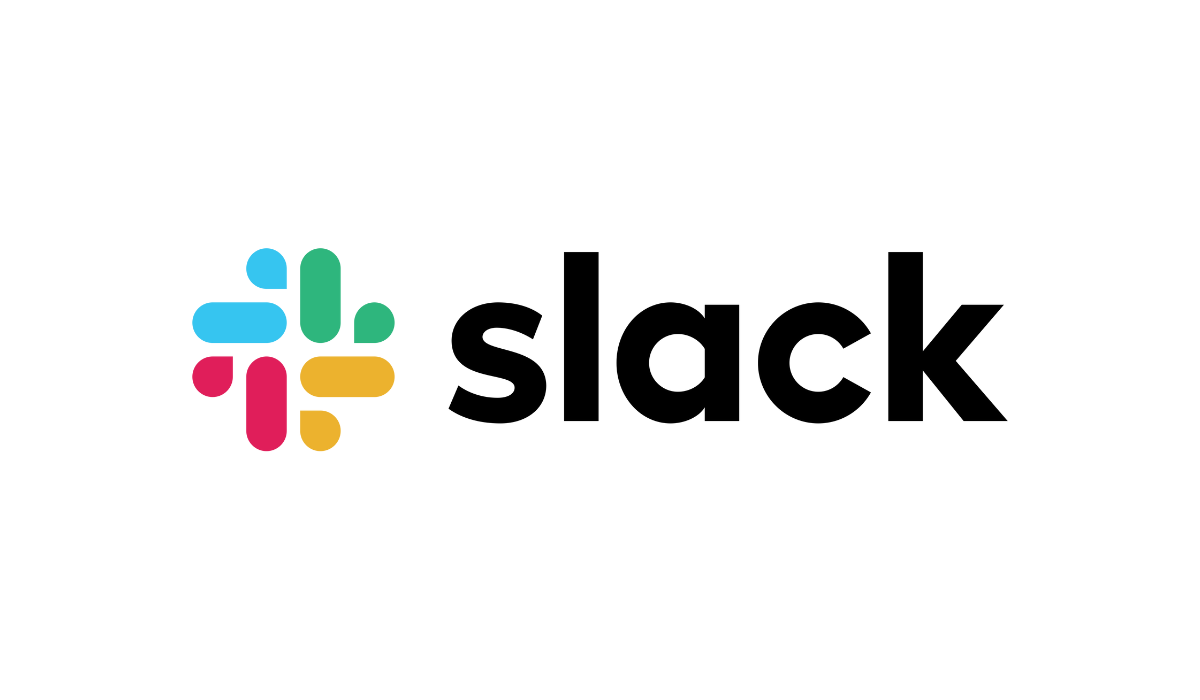
They have messaging systems grouped under “channels” for projects, internal teams, or topics. Direct messaging allows for private communication between team members, while robust search capabilities make it easy to find past discussions and shared files.
G2 rating– 4.5/5
| Key Features | Pricing |
| Offers efficient communication, communication channels, clear searches, mobile accessibility, file sharing, security, and productivity management. | There are free plans with minimal features, Pro plans at $8.75/ month that have slightly more benefits, Business+ at $15/month, and Enterprise grid at customizable rates. |
Why Do We Need The Best NOC Tools For Running A Business?
Here are some key scenarios when NOC services are considered:
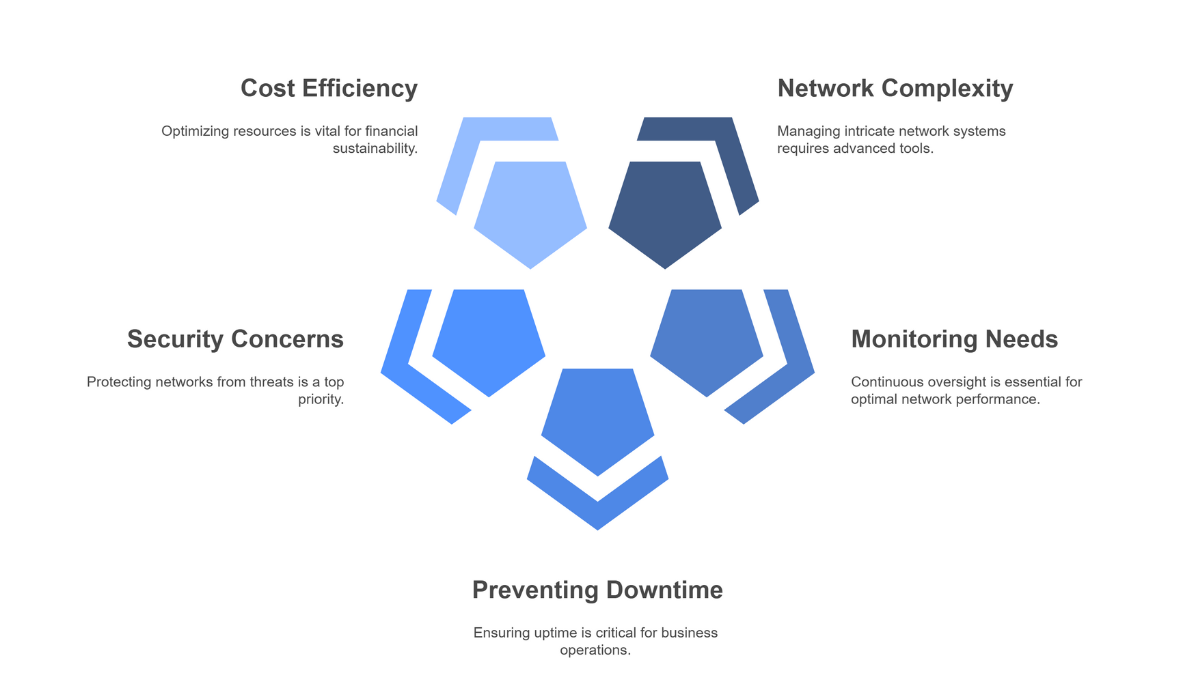
Increased Network Complexity
Organizations that are looking to grow will have a growing IT infrastructure which becomes more intricate to handle. They’ll have multiple servers, devices, and software systems to manage, and NOC services help ensure that everything is running smoothly and securely.
24/7 Monitoring Needs
Organizations such as finance, e-commerce, or healthcare need to provide continuous service. A NOC ensures systems are monitored around the clock to detect and resolve issues promptly.
Preventing Downtime
Organizations want to minimize system downtime and disruptions to operations. A NOC can proactively monitor and address network issues before they lead to outages or performance bottlenecks.
Security Concerns
With increasing cyber threats, organizations seek to secure their networks and protect sensitive data. NOC services often include security monitoring and incident response, helping to detect vulnerabilities or attacks in real time.
Cost Efficiency
Small to medium-sized businesses (SMBs) may not have the resources to set up their own 24/7 in-house IT support team. Outsourcing to a NOC provider offers a cost-effective way to gain expertise without the overhead costs.
Disaster Recovery and Business Continuity
Organizations looking to bolster their disaster recovery capabilities and ensure business continuity may choose NOC services to implement and monitor backup systems, ensuring rapid recovery in case of failures.
White Label Your NOC Services With Worksent
NOC Services, though important and integral, can get mundane from repetitive tasks on the line. However, slumbering during working hours can be risky but thats not all.
With the growth of MSPs, acquiring experienced NOC experts into your team can be a costly and time-consuming ordeal. This is where white label service providers come to your rescue.
Worksent offers you a cost-effective yet uncompromising quality NOC services which are white-labeled. Our team will assume your brand identity and deliver the same and better services to your clients for guaranteed satisfaction while you focus of core goals such as growth.
Tech Stack Worksent use to assist our clients
- RMM tools : Ninja One, Atera, Datto, N- Central RMM, ConnectWise Automate,
MSPs mostly struggle with the mundane routine of monitoring the same dashboards, issues, and tasks.

Our white label NOC engineers utilize the following tools to assist in their day-to-day RMM projects for efficiency.
2. Network Monitoring Tools : Logic Monitor, Auvik, PRTG, Solarwinds

Network monitoring essentially requires one to know, balance, and recover network concerns. Manually, this can be quite hectic but the following tools aid our process smoothly.
3. Ticketing Tools : ConnectWise Manage, ServiceNow, Halo PSA, Freshworks, Jira
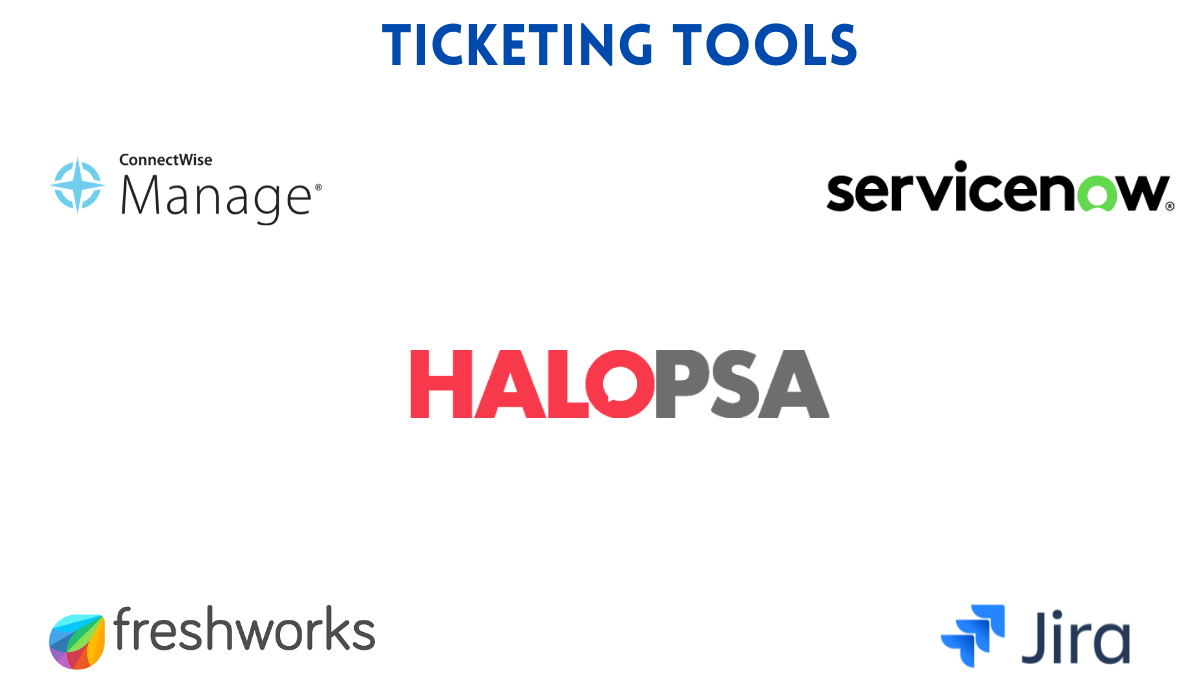
Tickets are the only tools for tracking and documenting problems, concerns, and fixes. These tools get the job done comprehensively.
4.Collaboration Tools : Microsoft teams, Slack, Zoom 
In addition to the technical input and output from the above-mentioned tools, MSPs and clients communicate with our engineers from these interfaces for clarity and collaboration.
Frequently Asked Questions
The cost varies depending on the need that you are looking for. Most vendors keep their prices flexible and customizable for their customers. This is to create more convenience for MSPs of all sizes to avail of their tool at a price affordable to them.
If you have an in-house IT team and the resources, this is a doable task. Or else with the help of MSPs or white label NOC expertise, you can get this task done without stressing about it yourself.
Look out for features like real-time network monitoring, alerting, and reporting, scalability to accommodate growth, automated issue detection and resolution, integration with existing systems, and robust security measures. Additionally, ensure the tool offers customizable dashboards, remote access, and 24/7 support to streamline network operations and maintain optimal performance.